Streaming Load API
The Streaming Load API is used to read data from your local files and load it into Databend.
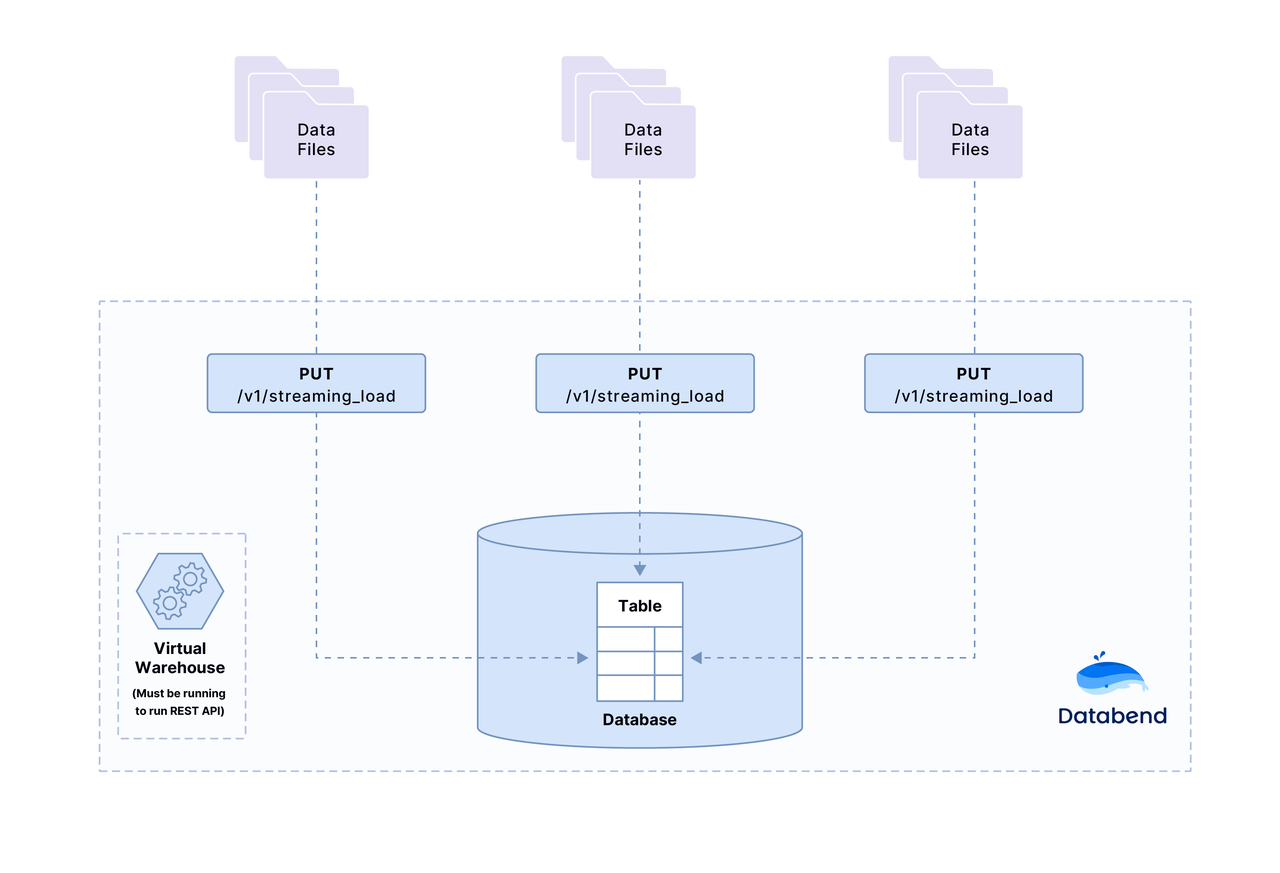
API Request Format
To create a request with the Streaming Load API, follow the format below:
curl -H "insert_sql:<value>" -F "upload=@<file_location>" [-F "upload=@<file_location>"] -XPUT http://<user_name>:[password]@<http_handler_host>:<http_handler_port>/v1/streaming_load
Explaining Argument -H
The request usually includes many occurrences of the argument -H and each is followed by one of the following parameters to tell Databend how to handle the file you're loading data from. Please note that insert_sql is required.
| Parameter | Values | Supported Formats | Examples |
|---|---|---|---|
| insert_sql | [INSERT_statement] + [FILE_FORMAT] | All | -H "insert_sql: insert into ontime file_format = (type = 'CSV' skip_header = 1 compression = 'bz2')" |
FILE_FORMAT = ( TYPE = { CSV | TSV | NDJSON | PARQUET | XML} [ formatTypeOptions ] )
The
formatTypeOptionscontains the same options as the one for the COPY_INTO command.
Alternatives to Streaming Load API
The COPY INTO command enables you to load data from files using insecure protocols, such as HTTP. This simplifies the data loading in some specific scenarios, for example, Databend is installed on-premises with MinIO. In such cases, you can load data from local files with the COPY INTO command.
Example:
COPY INTO ontime200 FROM 'fs://<file_path>/ontime_200.csv' FILE_FORMAT = (type = 'CSV' field_delimiter = ',' record_delimiter = '\n' skip_header = 1);
To do so, you must add the setting allow_insecure to the configuration file databend-query.toml as indicated below and set it to true:
...
[storage]
# fs | s3 | azblob | obs
type = "fs"
allow_insecure = true
...
For security reasons, Databend does NOT recommend insecure protocols for data loading. Use them for tests only. DO NOT set allow_insecure to true in any production environment.